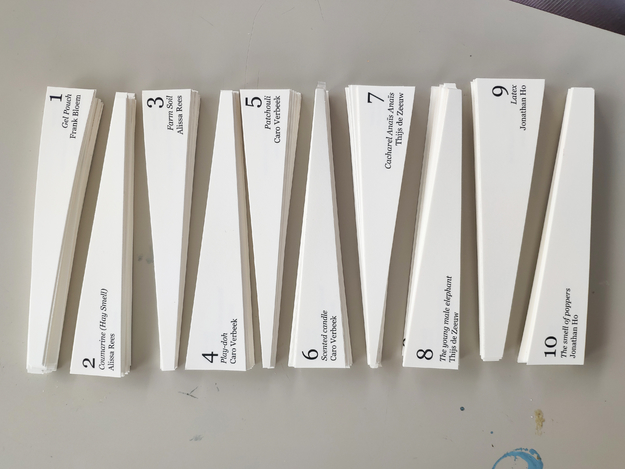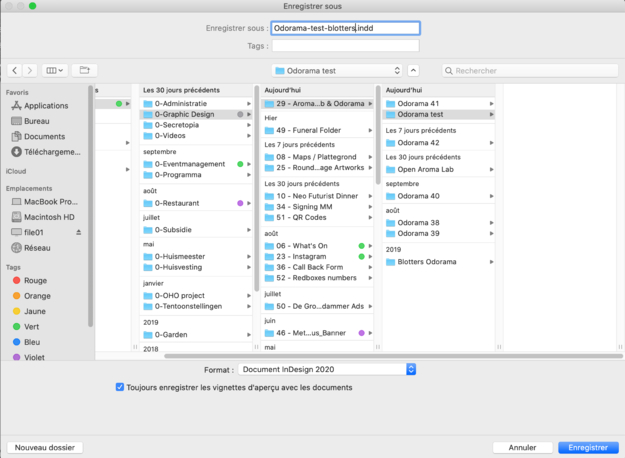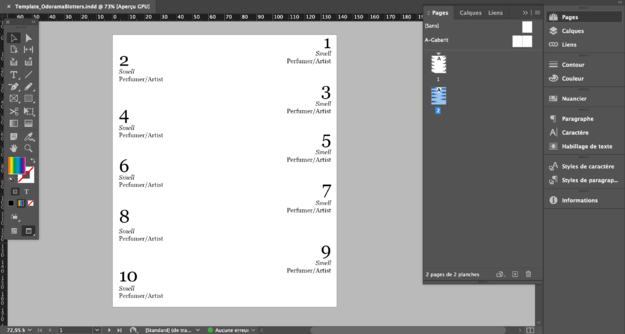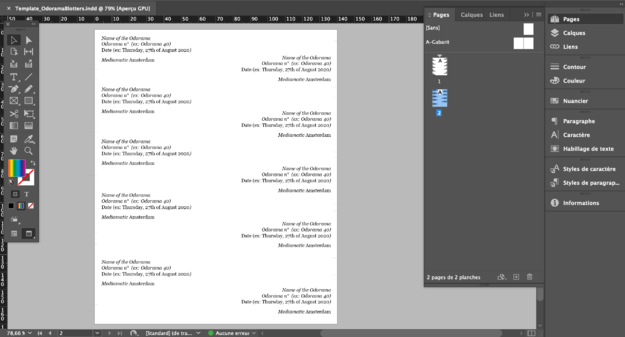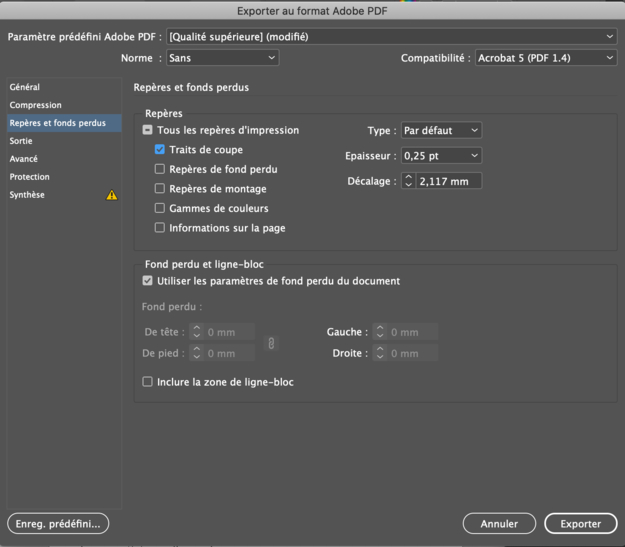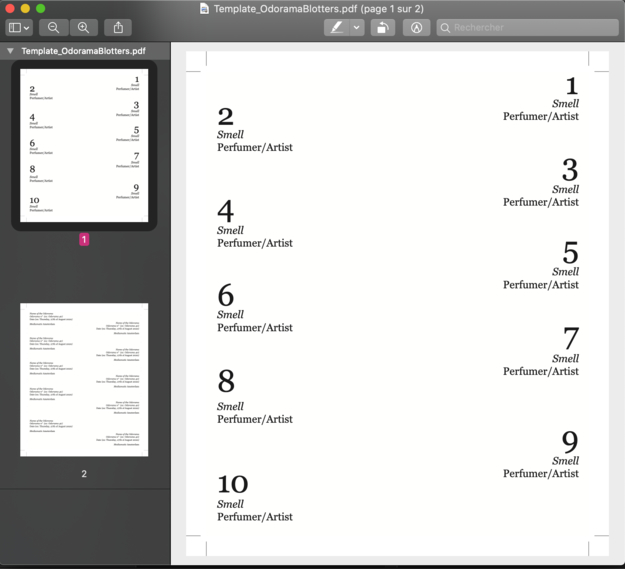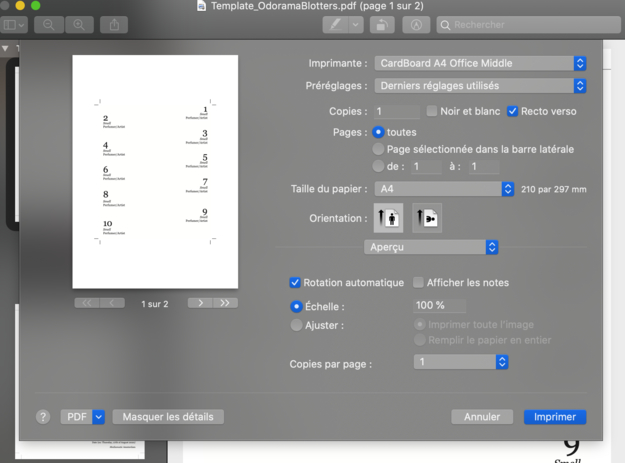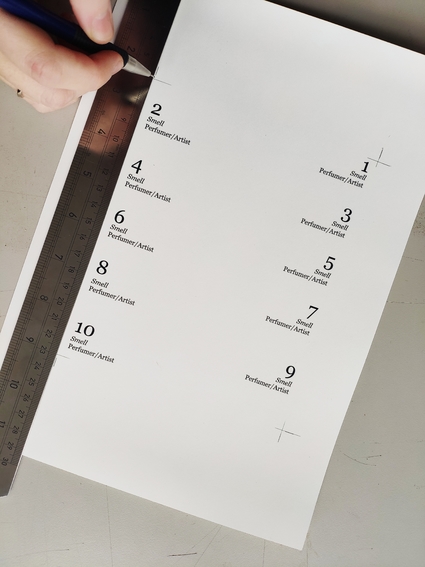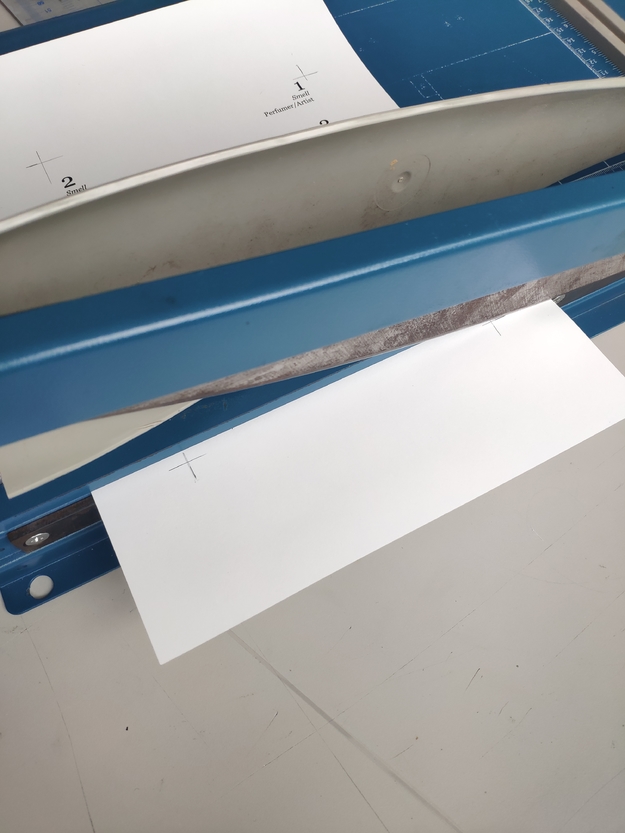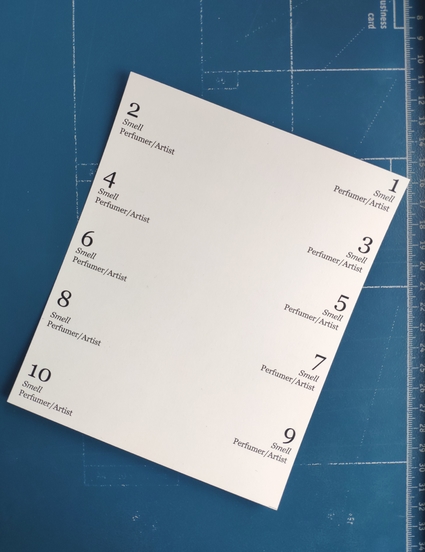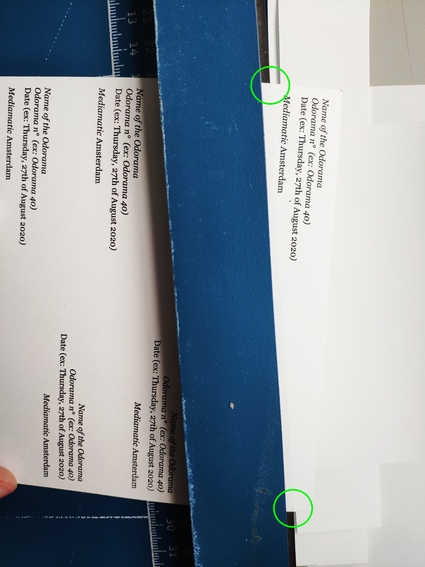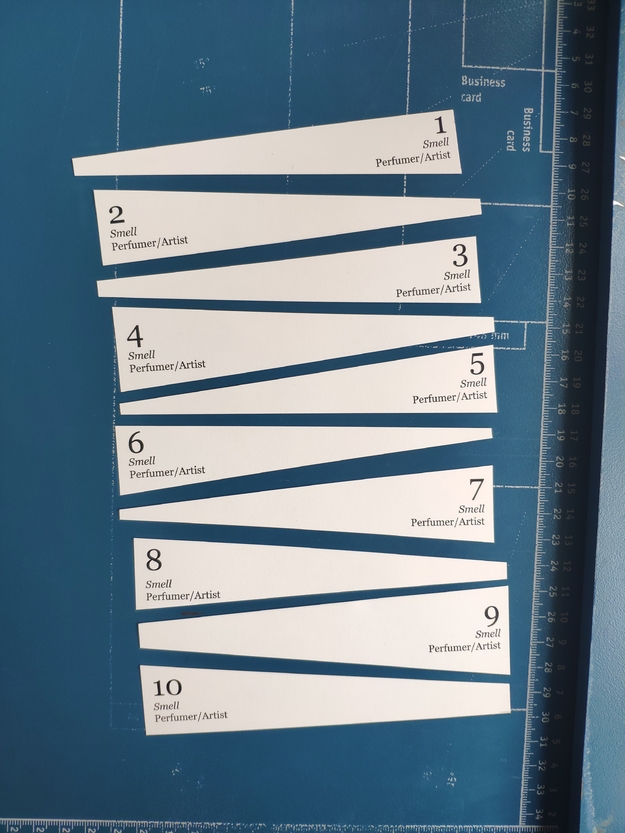1. Go to Kantoor -> 0-Stichting -> 0-Graphic Design -> 29 - Aroma Lab & Odorama
2. Create a file for the upcoming Odorama and name it like the others "Odorama n°", for exemple "Odorama 40".
3. To make new blotters, open the file "Template_OdoramaBlotters.indd" and save it directly in your new folder under the name of your new Odorama.
4. Now, using the list of smells and artists/perfumers given to you by the Aroma Lab team, you can fill the names of smells and creators on the first page of the file.
5. Fill in the information on the second page : Name of the Odorama (ex: Odor Ludens), Odorama n° (ex: Odorama 40), Date (ex: Thursday, 27th of August 2020) and keep "Mediamatic Amsterdam" as it is.
6. You will notice these marks on the second page of the document, don't delete them! They are the cutting marks you will need to cut your blotters properly.
7. Once your file is ready, export it as a pdf. Make sure to export it with cutting marks (I mean, not the same as the previous ones, the traditional cutting marks this time).
8. Your pdf should look like this, with cutting marks in the corners.
9. Now print the blotters. Choose the thick paper printer for this. Choose these settings: Format A4, Scale 100% and Double-Sided (return on the long side).
10. Once printed, Use a pencil and a ruler to continue the cutting marks very slightly.
11. Cut the four sides of the blotters.
12. Turn the paper on the other side, where you have the grey cutting marks. Put the two first marks you find on the edge of the paper cutter and cut.
13. Then do it with the second marks, third marks, etc. until you have all the blotters cut. It should look like this in the end:
Don't worry if the sizes are different, it's on purpose! :)