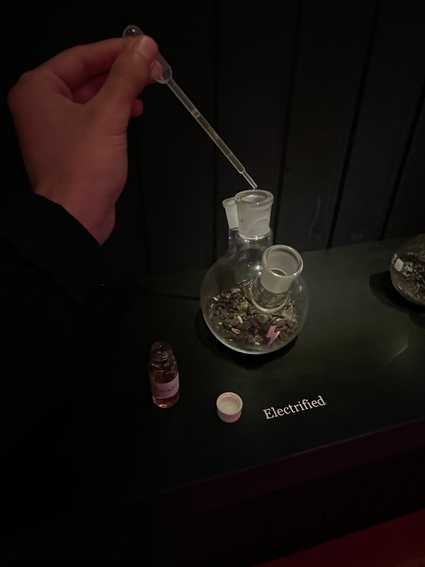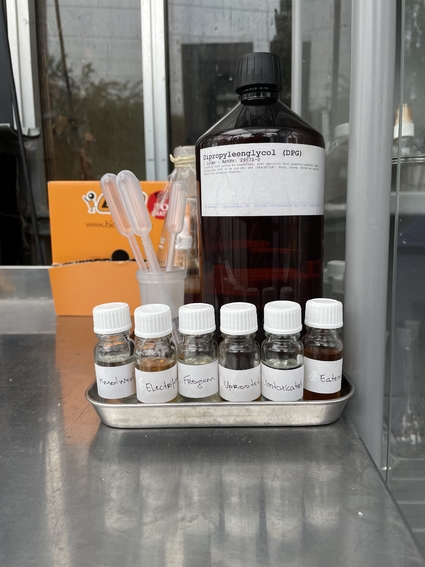Once a week, add 12 drops of DPG oil and 12 drops of the scent on each flask using a pipette. Don't use the same pipette for different scents and make sure the installation is clean.
(Temporarily closed) Aromas of Extermination
How to refresh the scents in the flask?