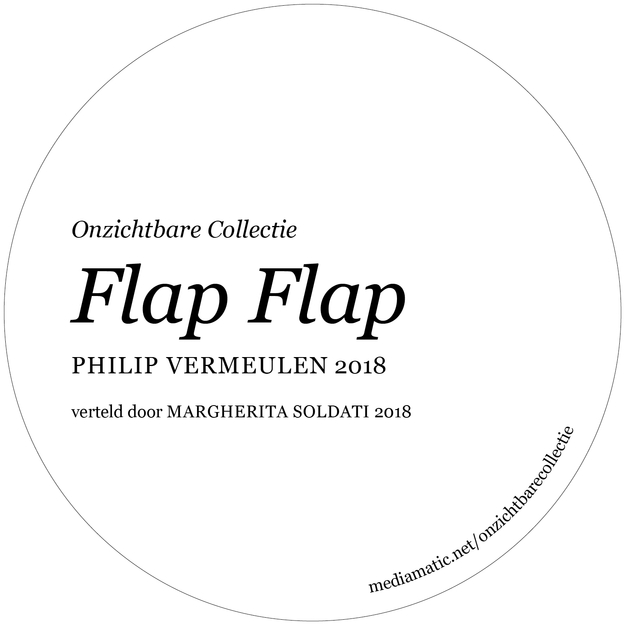Recording
When you have made a new recording upload it to the server under onzichtbare collectie. Update the Onzichtbare Collectie webpage and the Soundcloud.
Website
When you record a new person update the project page with a little bio. If possible in both english and dutch.
https://www.mediamatic.net/en/page/372335/invisible-collection
When you have made a new recording upload it here: https://www.mediamatic.net/en/page/372882/onzichtbare-collectie and https://soundcloud.com/user-610440989
When uploading make sure to credit everybody. That means the artist, narrator photographer of the artwork and anyone else that comes to mind.
Make sure to give every upload tags. There is a tag for onzichtbare collectie.
Equipment for the installation:
- 6 mifa speakers
- 6 micro SD (8gb)
- Krimptang
- 6 to 12 wire ropes (depends on how long they are)
- 6 wirestop sleeves
- 6 audio files of Onzichtbare Collectie (you can find the files on the server or https://www.mediamatic.net/en/page/372882/onzichtbare-collectie)
- 6 chargers for Mifa speakers (microUSB)
- 1 SD adaptor for micro SD card
- 6 LED bulbs (pink)
Installation in Greenhouses
The speakers are installed in the greenhouse behind the sticker that is attached on the roof. The speakers are secured by the wire ropes. The wire ropes are supposed to be attached to the speakers. If not, loop the wire rope through the hole in the corner of the speaker. Put the wire rope between the glass and the metal structure at the tip of the greenhouse and secure it at the outside of the house (hole where the lock goes).
Secure the wire rope with wirestop sleeves.
To turn on:
press te centre button for 2 sec.
Double press the centre button to turn on the audiofile on micro chip (it can take a few tries before it works).
To turn off:
hold centre button for 2 sec.
After use the speakers need to be charged for about 3 hours.
Signage
Use this format as a guideline for future signs. In the graphic design folder under Artwork Round Signages more examples can be found. Instructions on how to make the signs themselves can be found here: https://www.mediamatic.net/en/page/372865/round-signages
Usage Speakers
To ensure proper use and trouble-free operation, please carefully read this user manual.
01 Warnings
◆A full charge is recommended.
◆Please use and store the product at room temperature.
◆Do not throw and drop the product to avoid damages.
◆Do not expose the product to fire, high temperature, direct sunlight, etc.
◆Do not use organic solvents or other chemicals to clean the product.
◆Do not allow small particles to get into the product.
◆Please contact the seller if the cable is not matched.
◆Please keep volumes of the speaker moderate to avoid temporary or permanent hearing impairment.
◆Do not dissemble the product, or make any modifications to the structure or any parts of it.
◆Keep the product out of children’s reach.
02 Product Features
◎Wireless Bluetooth music playback
◎Automatically connects to the last-connected device
◎Built-in Mic for hands-free calls
◎Aux-in jack and 3.5mm audio cable for non-Bluetooth devices
◎Supports up to 32 GB Micro SD card
◎Supports MP3, WMA,WAV, FLAC, APE
◎Automatically turns off after 10 minutes if there is no manual operation and no device connected
◎Supports ring tong playing under IOS system ,others are default tone
03 Packing Contents
1 × 3.5 mm Audio Cable
1 × Micro USB Cable
1 × Detachable Strap
1 × A1 Bluetooth Speaker
04 Keys Functions
Power Button
- Press and hold the button for 2 seconds to turn on or turn off
• When playing music, short press to pause or play
• When a call comes in, short press to answer or hang up; press and hold it for 2 seconds to reject
Volume Down Button
• Short press to decrease the volume
• Long press to play the previous song
Volume Up Button
• Short press to increase the volume
• Long press to play the next song
05 Keys Functions Other Instructions
Modes Switch
English
- Once powered on, the speaker enters Bluetooth pairing mode by default.
• •If it is inserted with a Micro SD card or an audio cable, double press the power button to switch modes in turns: Bluetooth mode → Micro SD card mode or Aux-in mode
• •If it is inserted with a Micro-SD card and an audio cable, double press the power button to switch modes in turns: Bluetooth mode → Micro SD card mode → Aux-in mode
Restart
If the speaker doesn't respond to any operation, press and hold the power button for 8 seconds to restart it.
LED Indicator
Blue light flashes after powered on
Blue light stays on after connected to a device
Blue light stays on while playing
Blue light flashes slowly when playing is paused
Blue light flashes rapidly at the max / min volume
Red light stays on while charging; when fully charged, red light goes off
06 Ports Functions
Micro SD card slot
In the powered-on state, insert a Micro-SD card into the slot. It will play the music stored in the card automatically after two beeps.
Micro USB port
• Charging: use a DC 5V / 1A adaptor or connect it to a computer to charge the speaker
• Data transmission: in the powered-off state, insert a Micro SD card and then connect it to a computer. It will turn on and you can manage music files in the card on the computer.
Aux-in jack
In the powered-on state, insert an audio cable. It will beep to indicate a successful connection.
07 Bluetooth Connection
1. Press and hold the power button for more than 2 seconds until it beeps and the blue LED light flashes.
2. Turn on the Bluetooth of your device and select Mifa_A1. Once the connection is completed, the speaker will beep and the blue LED light will stay on.
Note1. The speaker will connect to the last-connected device automatically once the device's Bluetooth is turned on.
Note2. The operating range is about 10m / 33 feet and will be influenced by the surroundings.
Other Instructions
To connect to another device, press and hold the volume down and volume up buttons simultaneously for more than 2 seconds. The paired one will be disconnected and the speaker will enter the pairing mode.
To reconnect it to the last used device, short press the power button.
Speaker Type Portable Bluetooth Speaker
Speaker System Mono
Loudspeaker 1.5 inches internal magnetic speaker + Passive radiators
Input 5V / 1A
Battery Built-in 1200mAh Lithium battery
Charging Time About 3.5 hours with 1A output adaptor
Output Power 5W, THD=10%
Frequency
80 Hz - 18 KHz
USB Standard USB 2.0 (compatible with USB 1.1)
Supported Storage Up to 32 GB Micro SD card (FAT32)
SupportedMediaType APE, FLAC, WAV, WMA, MP3