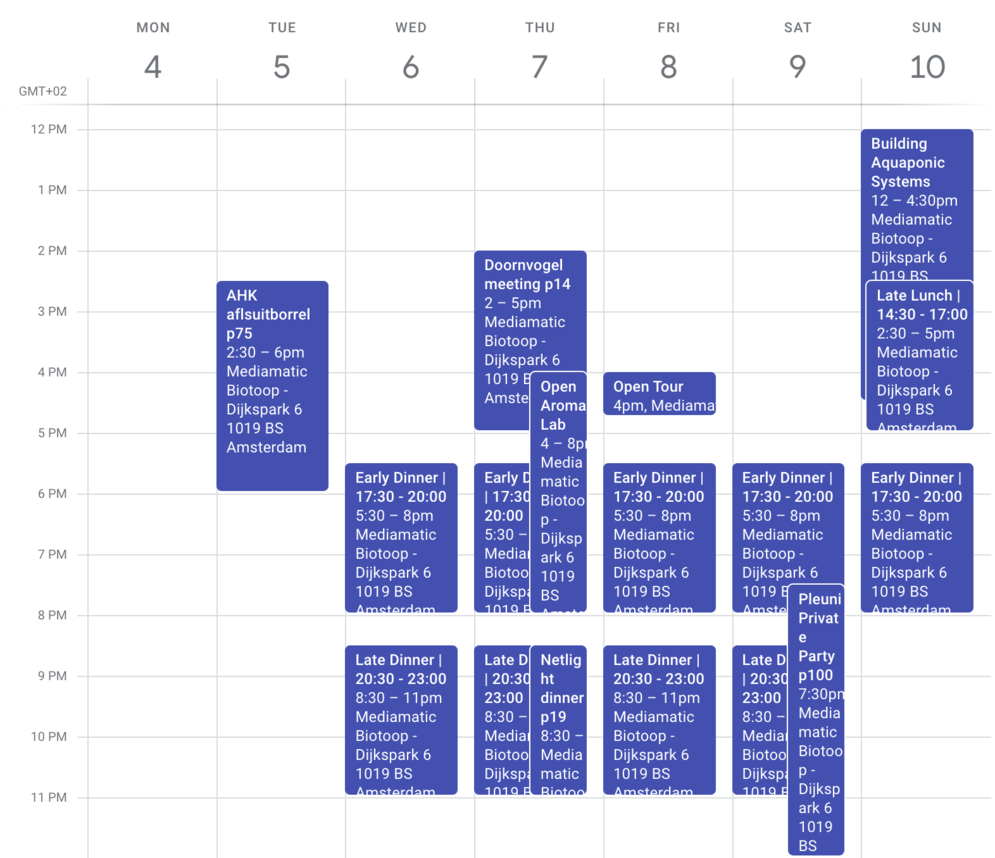Importing Stager Events in your calendar
You can add our Stager Event Calendar to your Google Calendar feed, so you know exactly what events are happening at Mediamatic.
- Go to your Google Calendar
- Click the + next to 'Other Calendars' in the left menu bar
- Click 'from URL'
- paste this URL: https://mediamatic.stager.nl/web/calendar.ics
- click 'Add Calendar'
- The calendar is automatically named 'Mediamatic Events', you can rename and re-colour it by hitting the dots next to the calendar and going to 'Settings'
Make sure that the Stager events you want to show in Google Calendar have the checkbox 'Calendar Feed' checked in the publicity tab.