Log into Flickr using the account information given to you.
- Upload photos by clicking on the cloud button that is in the top right corner.
Vergroot 
- Drag and drop the photos, then upload/import them.
(The photos are not yet in an album)Vergroot 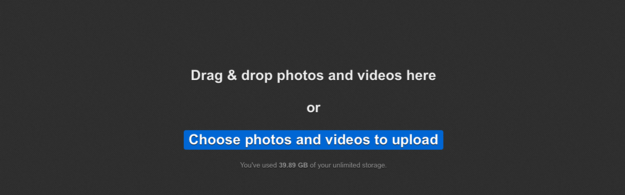
- Under the tab ‘’You’’ click ‘’Albums’’ then ‘’New Album.’’
(This will bring you to ’’ Organizr.’’)Vergroot 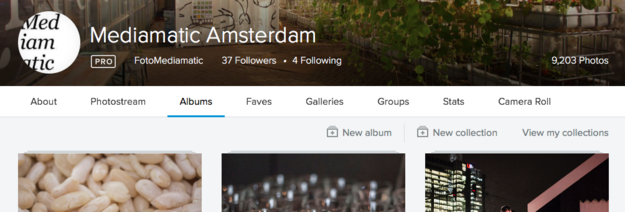
- Name the album in this way: year.month.day Event name.
Add the description copied from the Mediamatic website.
And credit the photographer. - Drag the photos into the album.
Vergroot 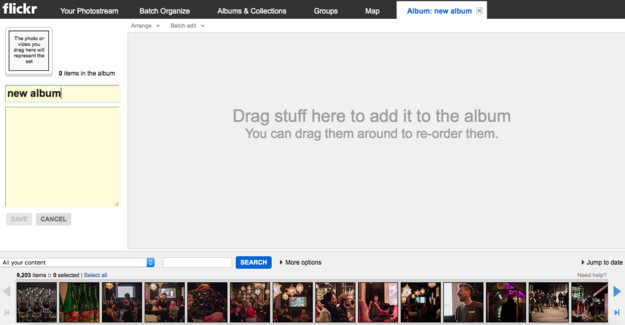
- Hover over ‘’Batch edit’’ and select ‘’Titles, tags, and descriptions’’ (This will bring you to another editing window)
Vergroot 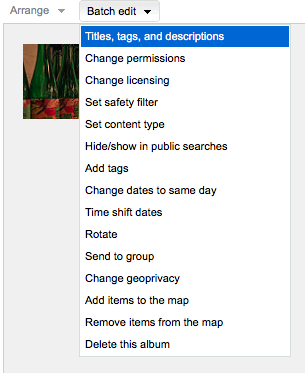
- Fill in like so:
Title: Description of the foto
Description: Copied and revised version of the description that is on the Mediamatic website
Link to Mediamatic Event on website
Copyright info: Licensed works are free to use/share/remix with attribution, but does not permit commercial use of the original work (copy and paste this sentence)
Credit photographer
Tags: Not neededVergroot 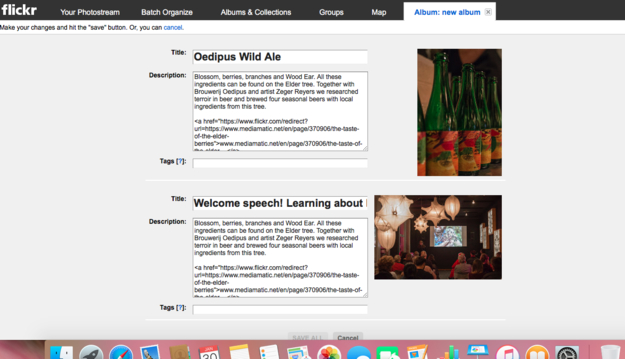
- SAVE