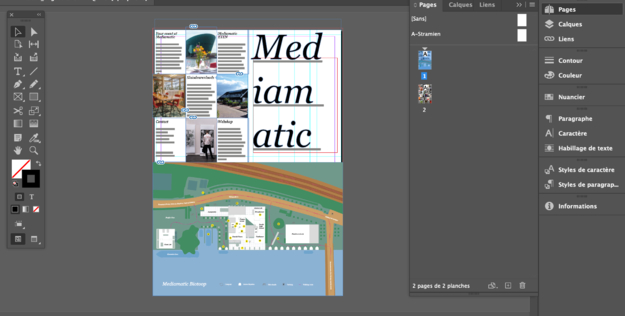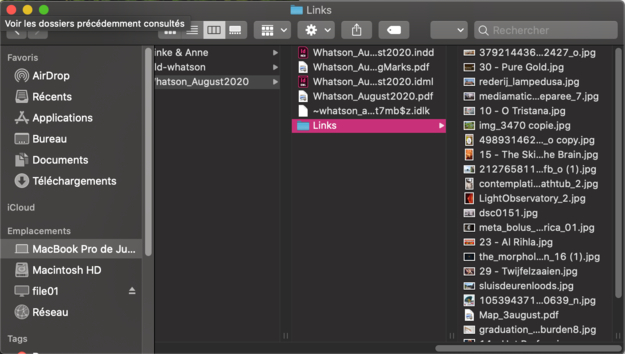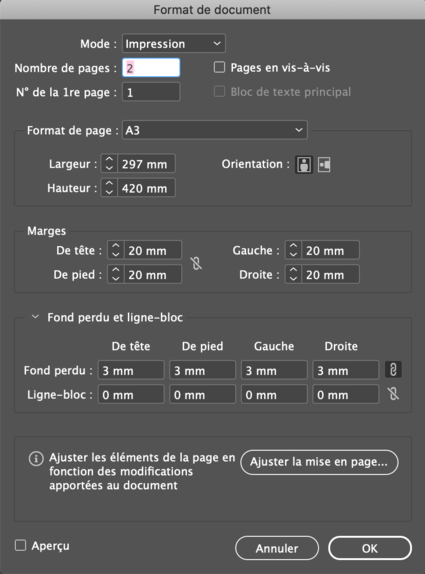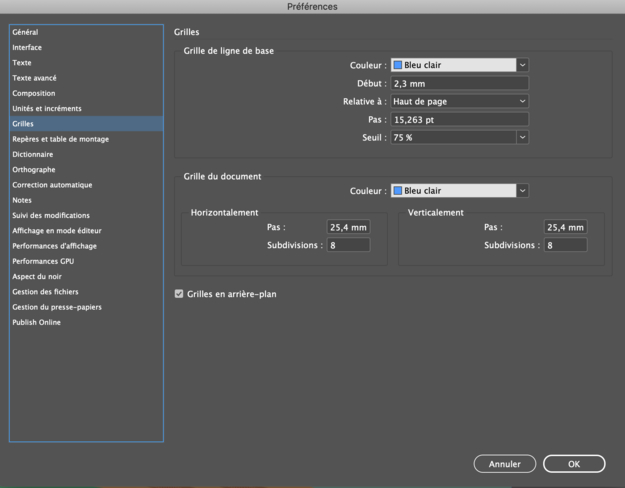1. Go to Kantoor -> 0-Stichting -> 0-Graphic Design -> 06 - What's On -> Whatson_August2020 (or the last folder if it is not this name anymore).
2. Open Whatson_August2020.indd (or idml). If you modify the file, save it under a new name, like this: "Whatson_MonthYear", and put the previous one into the "Old-whatson" folder.
3. You can find all the pictures in the "Links" folder.
4. If you want to change things on the map you can open the file called "Map_date.pdf" (here, "Map_3august.pdf) in Illustrator. Then you can make all the changes you need and save it as "Map_newdate.pdf". Put the previous one in the "Old links" folder, situated in the "Old-whatson" folder.
5. Here are the settings the file must have, A3 format (297x420mm) with 3mm bleed all around.
6. Make sure you also respect the baseline grid settings.
7. Export as high quality pdf.
8. Print it on the A3 printer in the graphic room.